How to stop the irritating “Updating your computer is almost complete – Restart Now?” message
If you’re running Windows XP SP2, you’ve seen this message. That silly, bothersome dialog box that asks”Updating your computer is almost complete. You must restart your computer for the updates to take effect. Do you want to restart your computer now?”
And there are only two options: Restart Now/Restart Later. “Restart Later” means that every ten minutes the box will pop up again, and take focus, to nag you. Like most of us, you’re probably working and don’t want to save everything just for a silly restart. Here’s the way to kill the box.
Now, to get rid of it:
Start / Run / gpedit.msc / Local Computer Policy / Computer Configuration / Administrative Templates / Windows Components / Windows Update / Re-prompt for restart with scheduled installations you can configure how often it will nag you. The maximum is 1,440 minutes, which is 24 hours, so put that in and you’re on the road to peace. Unfortunately, this setting only takes place on a reboot so you have to go one step further to get it to take immediate effect. Open the command line again and type gpupdate.exe /force and press ENTER.Hooray! Just another work-around to get an operating system to work the way we work.
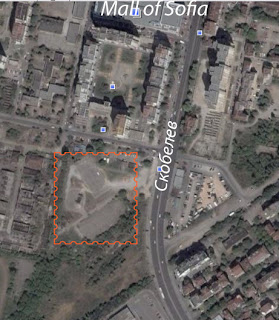

Comments
Post a Comment