Logitech MK220 - keyboard does not respond - solved
If you manage to connect Logitech MK220 and use the mouse but keyboard seems broken, keep reading.
If your keyboard cannot start with default driver and in Device Manager the keyboard is marked as installed your issue is probably that this keyboard needs Logitech driver/software to works. Yes, Windows 7 marks it as installed and you cannot use it.
Solution:
1. Go to http://support.logitech.com/en_us/product/wireless-combo-mk220/downloads
2. Download and install SetPoint for your operations system.
3. Problem is solved.
If your keyboard cannot start with default driver and in Device Manager the keyboard is marked as installed your issue is probably that this keyboard needs Logitech driver/software to works. Yes, Windows 7 marks it as installed and you cannot use it.
Solution:
1. Go to http://support.logitech.com/en_us/product/wireless-combo-mk220/downloads
2. Download and install SetPoint for your operations system.
3. Problem is solved.
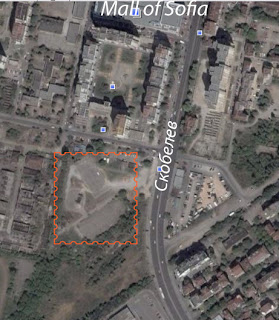

Comments
Post a Comment